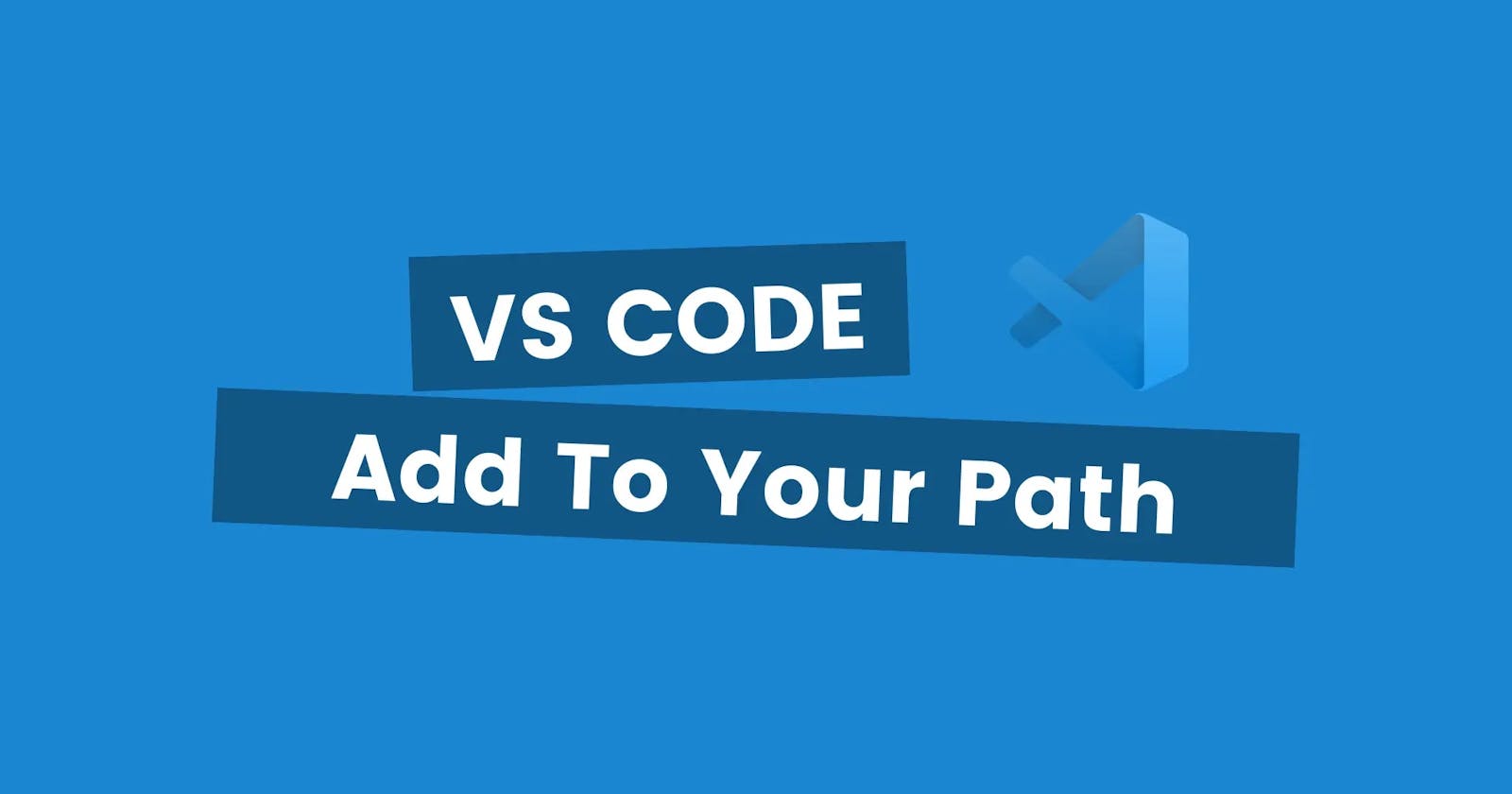When you install VS Code, you'll want to make sure you also add it to your path. The problem is the VS Code needs to be added to your path so that the terminal knows how to run the code command. Thankfully, the VS Code team has already thought of this for you and added an easy way to fix it.
Open the command palette (CMD+Shift+P on Mac and CTRL+Shift+P on Windows) and type Shell Command. You'll see two options, one to Install 'code' command in PATH and one to Uninstall 'code' command from PATH.
If you haven't guessed already, choose Install 'code' command in PATH. You should then be able to use the code command from the command line. If, later on, you for some reason need to remove it from the path, follow the same steps but choose Uninstall 'code' command from PATH.