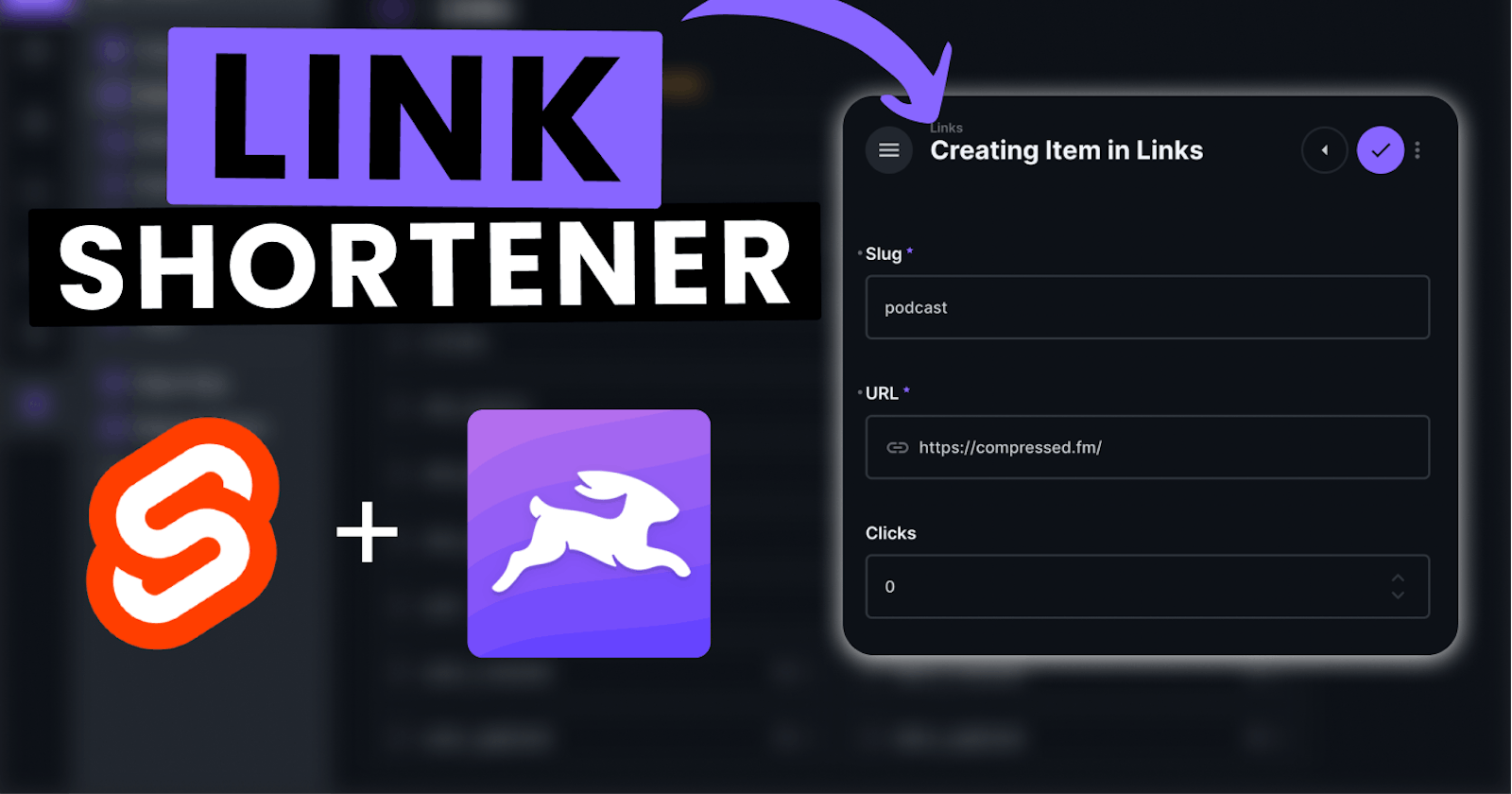Let’s build a link shortener app like bit.ly using SvelteKit, TypeScript, and Directus.io as our Headless CMS.
This article is a shortened form of the full tutorial. For more details, watch the full YouTube video. Note that the video uses a previous version of the SvelteKit routing API where this article uses the up-to-date API as of August 24th.
Why Directus.io
There a few reasons to I really like Directus:
- open-source
- a beautiful UI with lots of customization
- nice JavaScript API
- can be deployed anywhere
Directus can sit on top of your existing SQL database which means you can add a REST API and/or GraphQL on top of your existing data in minutes! Fun stuff! Let’s get started.
Set-Up
In this case, instead of deploying our own instance of Directus, let’s use the built in managed version. To get started, create a free project and sign up with your Github account.
After that, create a new project. Give it a name and choose the Community Cloud option, which is the free version. Then, choose an empty project to start completely from scratch.
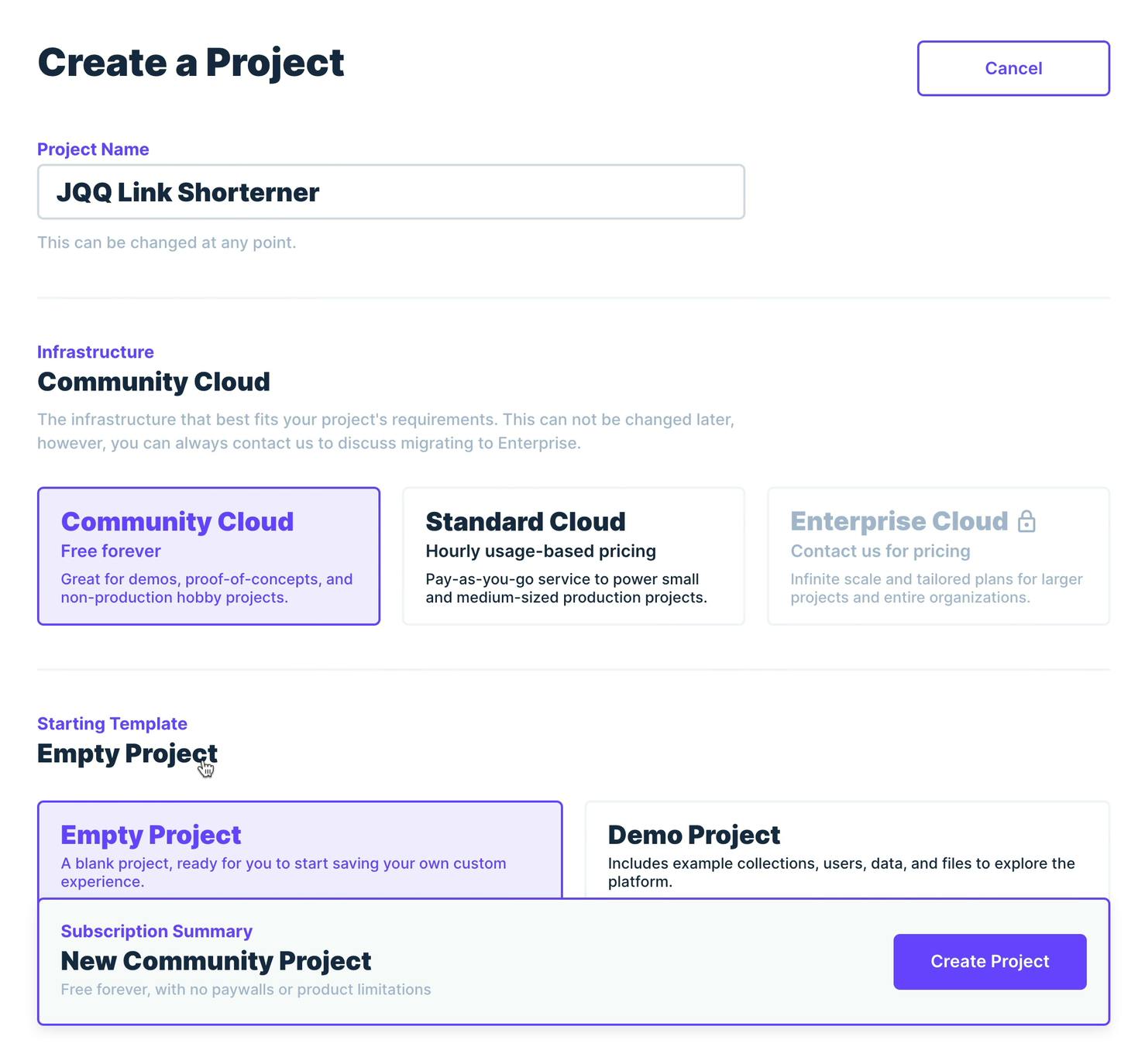
After you’ve created your project and it’s been deployed, click to open it. Note that the admin credentials for the dashboard were sent to the email address that was used to sign up. Use those credentials to sign in.
Creating the Data Model
For this link shortener app, we're going to need to store the short slug and the full url the user should be redirected to as well as the number of times a link has been clicked. You can also track additional UTM parameters. These are often used for tracking impact and clicks associated with a given campaign.
From the dashboard, you create a collection to store your short links.
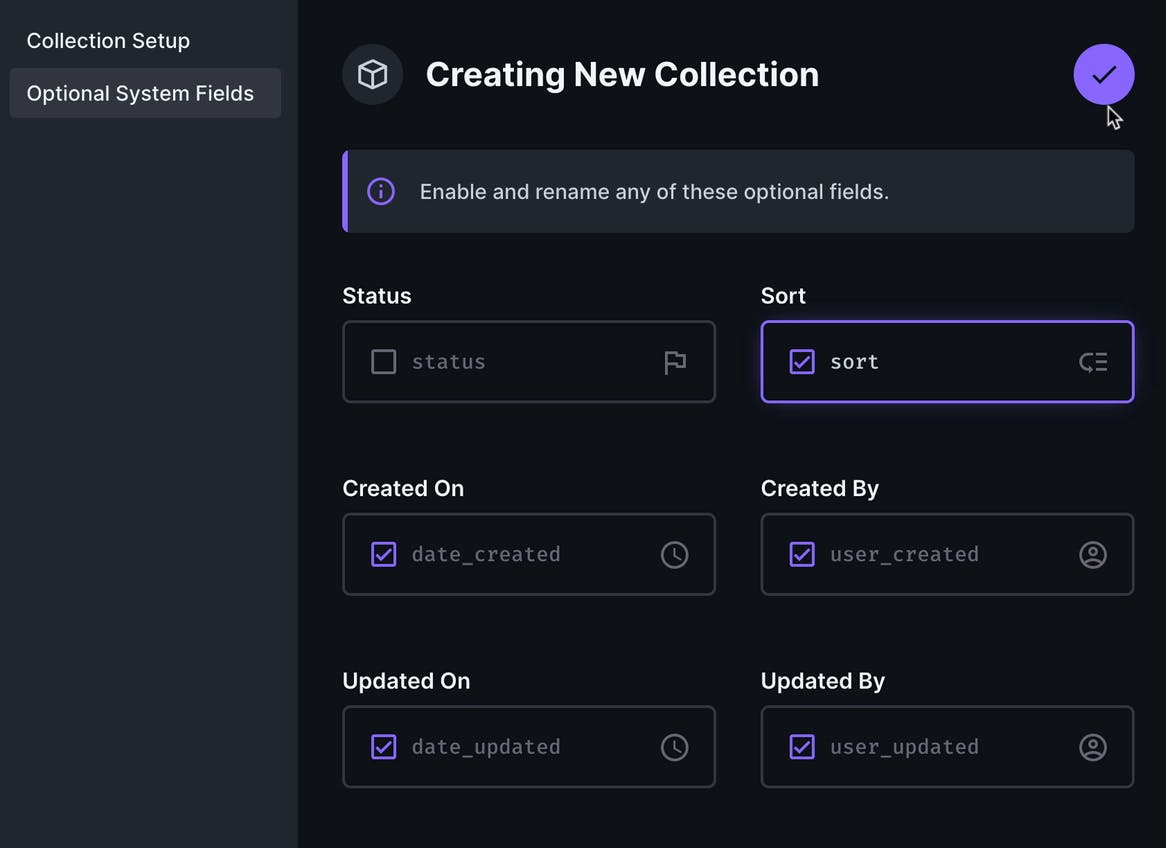
Name the collection short_link and set the primary key to be auto incremented.
You can add built-in properties to your collection like who created it and when it was last updated. You can also add the ability to sort.
Next up, you’ll need to create the other data fields.
- slug - input -> String
- url - input -> String
- clicks - input -> Integer
- utm_source - input -> String
- utm_medium - input -> String
- utm_campaign - input -> String
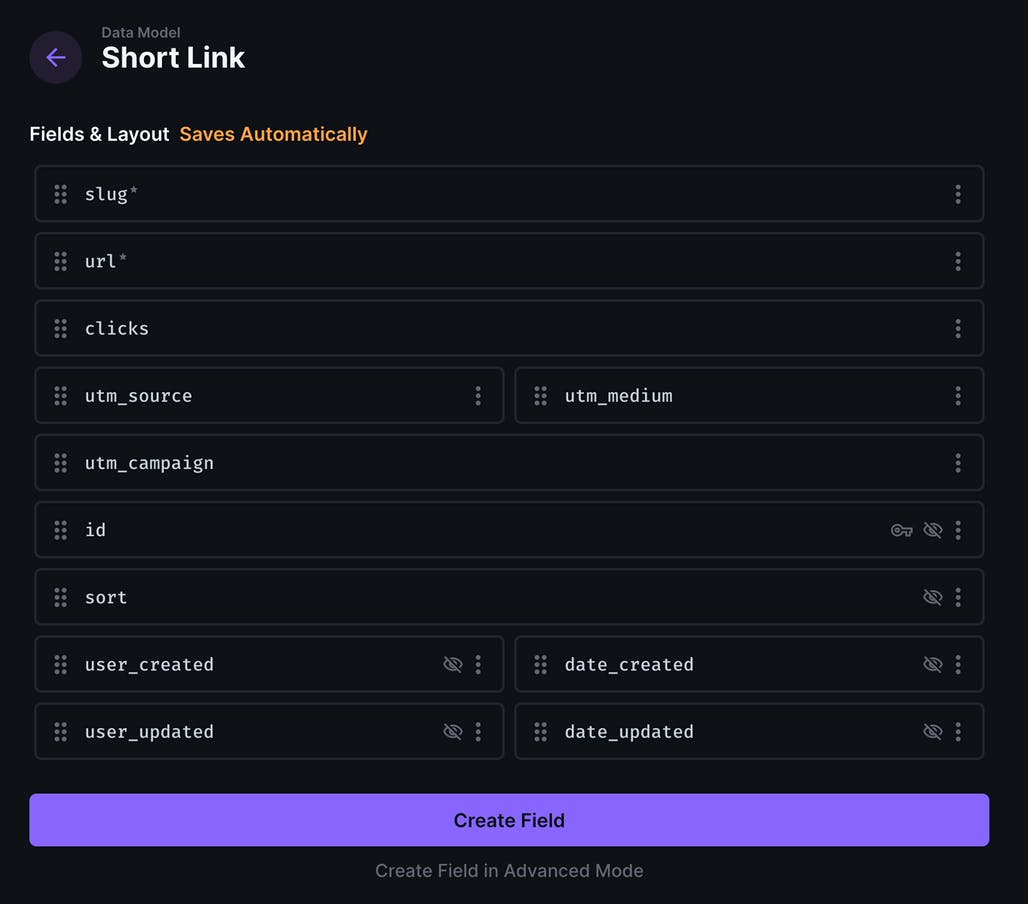
Next up, create a few records in the short link collection. I added a short link (/podcast) for my Compressed.fm podcast as an example.
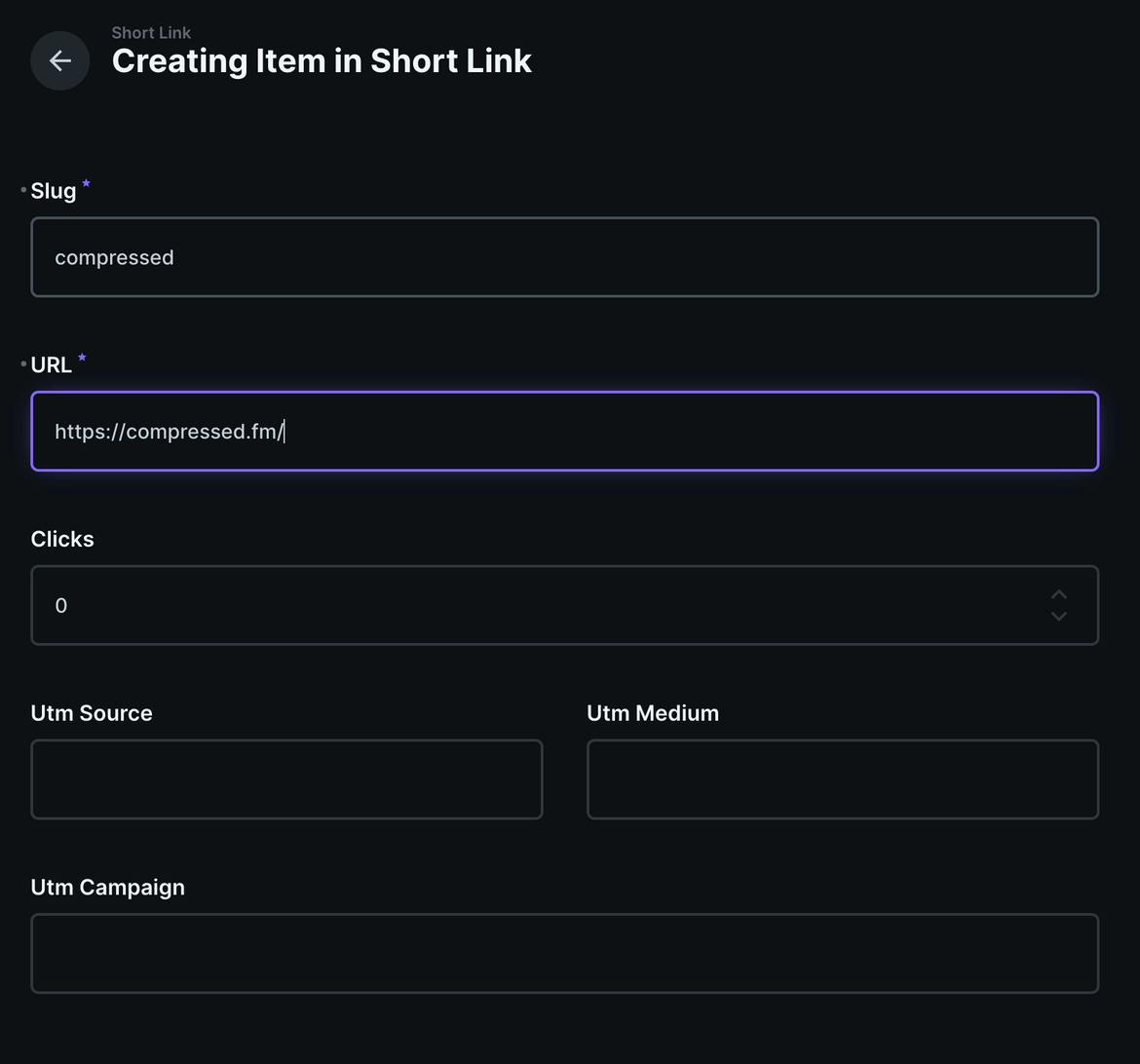
Building the API in Sveltekit
Now to the code. We’re going to use Sveltekit to create an API endpoint that is listening for an incoming request. It will take the slug out of the request, grab the associated record out of Directus, and figure out the right URL to redirect the user to.
Create a new Sveltekit project and call it link-shortener and complete the prompts to select yes to TypeScript, ESLint, and Prettier.
npm create svelte@latest link-shortener
In the terminal, run npm install to install the necessary packages.
With the project created, you’ll need two environment variables.
- DIRECTUS_API_TOKEN (static admin token)
- DIRECTUS_URL (the URL of your deployed dashboard, ex.
https://<app_id>.directus.app)
To get you your API token, go to the user directory, click on our admin user, and scroll down to the token section. Click to create a static token and copy it.
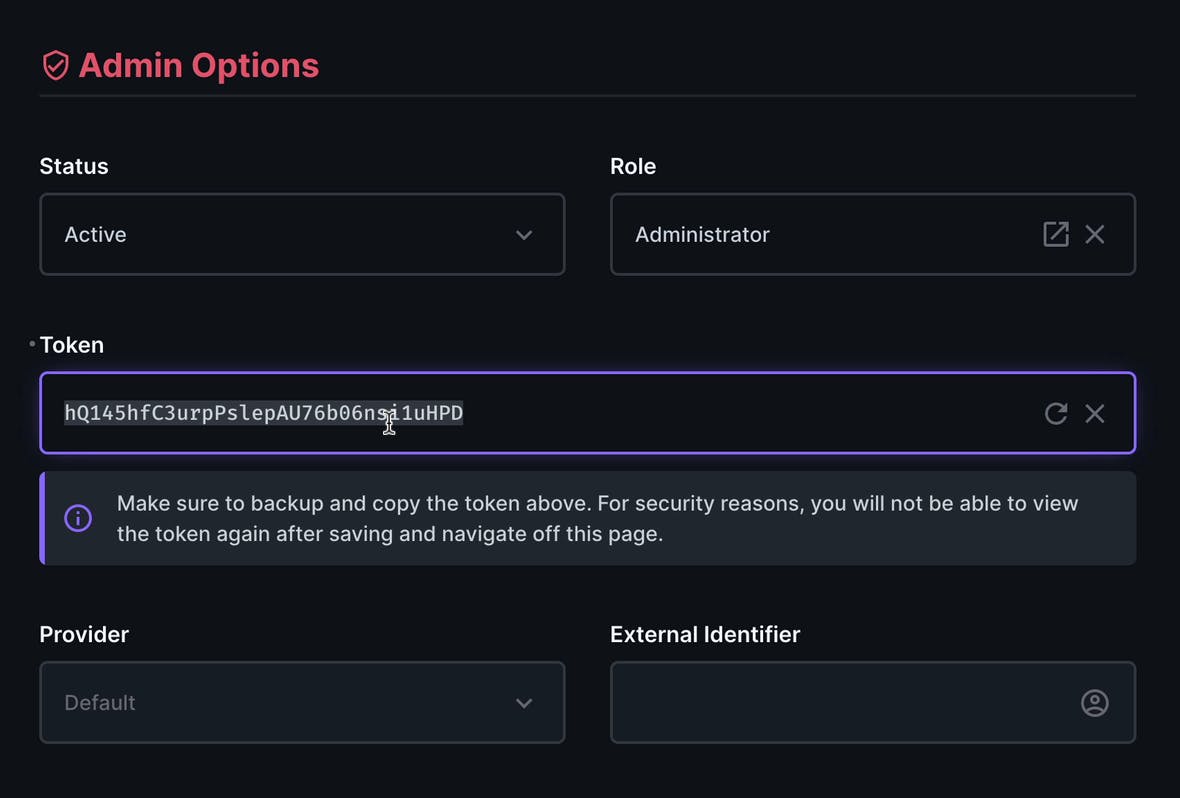
Next, install the dotenv package by running npm install dotenv. This package will take care of grabbing environment variables out of a .env file and making them accessible in the code. Then, create the .env file in the source of your repo and add your two environment variables.
DIRECTUS_URL=https://<your_project>.directus.app
DIRECTUS_API_TOKEN=<your_api_token>
Install the Directus JavaScript SDK from NPM.
npm install @directus/sdk
Create a new folder called util, and add a file named directus.ts. You’ll need to import Directus from the Directus package and the dotenv package like so.
import { Directus } from'@directus/sdk';
import 'dotenv/config';
Then, create an instance of Directus using the two environment variables and export it.
import { Directus } from '@directus/sdk';
import 'dotenv/config';
const directusToken = process.env.DIRECTUS_API_TOKEN;
const directusUrl = process.env.DIRECTUS_URL;
export const directus = new Directus(directusUrl, {
auth: {
staticToken: directusToken
}
})
Next, you’ll need to create a dynamic API route in SvelteKit. In the src/routes/[slug] directory, create a new file called +server.ts. Then, scaffold a basic route with the following code which also imports the instance of Directus. Notice the params and setHeaders properties are destructured from the incoming request.
import { directus } from "../utils/directus";
import type { RequestHandler } from '@sveltejs/kit';
export const GET: RequestHandler = async ({ params, setHeaders }) => {
return new Response('', { status: 302 });
};
Next, you’ll need to get the slug of the URL (the dynamic part). For now, log it to the console for testing.
console.log(params.slug);
Now, test it out. Start your project with the following command.
npm run dev
By default, your server will start at localhost:5173. Try navigating to localhost:5173/podcast, to see if podcast is logged out correctly as the slug.
From there, you’ll want to get the correct link associated with that slug from Directus. You can query Directus for this record by passing a filter like so:
const slug = params.slug;
const { data } = await directus.items('short_link').readByQuery({
filter: {
slug
}
})
const shortLink = data[0]
This query will return an array of records, so you’ll need to grab the first item in the data array. After querying the record correctly, you’ll need to update the existing short link and increment its click value.
We’ll use the updateOne method and specify the ID of the record we want to update. The value for the clicks will come from shortLink.clicks + 1.
await directus.items('short_link').updateOne(shortLink.id, {
clicks: shortLink.clicks + 1
});
Now, you can redirect the user to the appropriate destination based on the url property of the short link.
setHeaders({
location: shortLink.url
});
return new Response('', { status: 302 });
Final Test
In my example, I created a short link (/podcast) for my podcast. When I navigate to localhost:5173/podcast, I correctly get redirected to https://compressed.fm/.
Did yours redirect correctly? Did the clicks property get updated appropriately inside of the Directus dashboard as well?